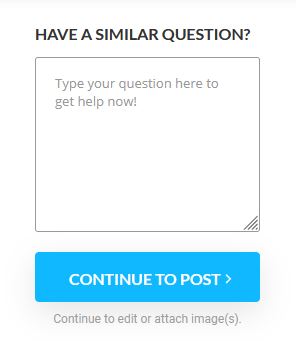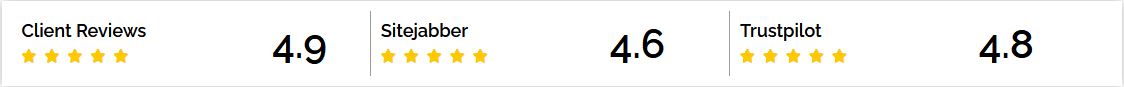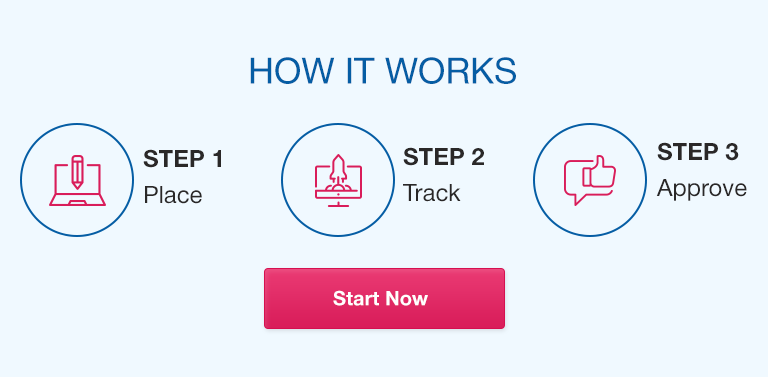As a math student, tackling graphing problems can be a challenging task. However, with proper guidance and knowledge of the fundamentals, you can achieve mastery in no time.
In this guide, we will break down the steps you need to follow to complete graphing problems in MyMathLab. We will start by reviewing the basics of graphing before moving on to the more advanced features of MyMathLab’s graphing interface.
Finally, we will provide you with a step-by-step guide on how to complete a graphing problem successfully.
Understanding the Basics of Graphing
Before we dive into the specifics of MyMathLab’s graphing problems, let’s first review the fundamentals of graphing.
What is Graphing?
Graphing is the process of creating a visual representation of data. In math, graphs can be used to represent functions, relations, and other mathematical concepts.
Common Types of Graphs
There are several types of graphs commonly used in math, each with its own unique features and uses.
Here are some examples:
- Line graphs: used to represent data that changes over time
- Bar graphs: useful for comparing data across different categories
- Pie charts: used to represent part-to-whole relationships
- Scatter plots: useful for determining relationships between two variables
Navigating MyMathLab’s Graphing Interface
Now that we have reviewed the basics of graphing, let’s take a closer look at MyMathLab’s graphing interface.
Accessing the Graphing Tool
First, log in to your MyMathLab account and navigate to the homework assignment that requires graphing. Once you have located the graphing problem, click on it to open the graphing tool.
Understanding the Graphing Tool Interface
MyMathLab’s graphing tool consists of several different components:
- The coordinate plane: where the graph is displayed
- The function editor: where you enter the required function
- The options menu: allows you to adjust the graph’s axis, scale, and label
Step-by-Step Guide to Completing Graphing Problems in MyMathLab
Now that you’re familiar with the interface of MyMathLab’s graphing tool, let’s dive into the process of completing a graphing problem.
Step 1: Read the Problem Carefully
Before you begin working on the problem, take the time to read it carefully and make sure you understand exactly what’s being asked of you.
Step 2: Choose the Correct Type of Graph
Once you understand the problem, select the correct type of graph that best represents the data. Choosing the right type of graph can make a big difference in the accuracy of your final solution.
Step 3: Enter the Function
Use the function editor to enter the required function accurately. Make sure to review the problem requirements to ensure you’re entering the correct function.
Step 4: Adjust Graph Settings
Make the necessary adjustments to the graph’s axis, scale, and label to ensure the function is visible. This step is crucial in ensuring that your graph is accurate and that you can receive full credit for your work.
Step 5: Check Your Work
Double-check your work before submitting, making sure all the requirements have been fulfilled. One small mistake in your function or graph settings can have a significant impact on your final solution.
FAQs
Q: Can I use any type of graph for MyMathLab problems?
No. You should choose the correct type of graph that represents your data or function best.
Q: How can I improve my graphing skills in MyMathLab?
Regular practice and taking time to learn the fundamentals of graphing.
Q: Can I get help with graphing problems in MyMathLab?
Yes, we offer graphing guides and one-on-one tutoring to help you improve your graphing skills.
Conclusion
In conclusion, tackling graphing problems in MyMathLab can be a challenging task. With this step-by-step guide, we believe you now have the tools and knowledge necessary to complete these problems successfully. Remember to take the time to understand the requirements of each problem carefully, use the correct type of graph, and double-check your work before submitting your final solution. With regular practice and a firm grasp of the fundamentals, you can master graphing problems in MyMathLab and take your math skills to the next level.