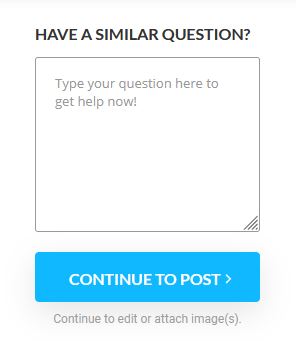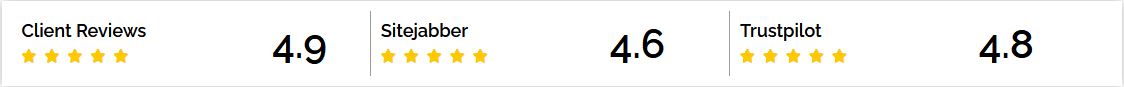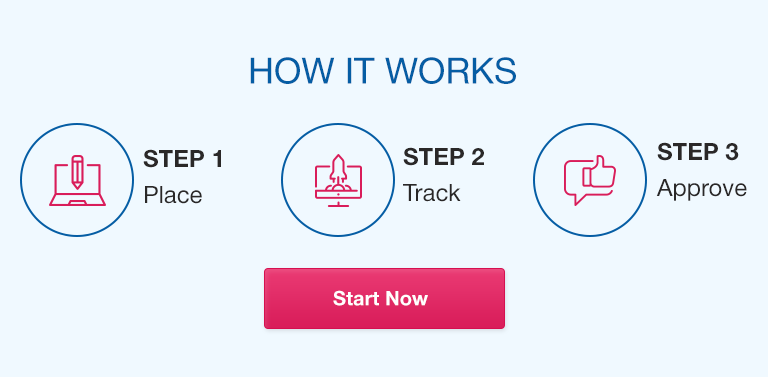MyMathLab is an online learning platform designed to help students learn and practice math skills. It offers a personalized and adaptive learning experience, allowing students to work at their own pace and on their own schedule. However, like any learning tool, MyMathLab can be challenging and overwhelming for some students.
In this article, we’ll explore some simple tricks to help you get better MyMathLab scores. From navigating the platform to maximizing your results with effective study strategies, we’ll cover everything you need to know to succeed on MyMathLab.
The Basics: Navigating MyMathLab
Before we dive into the tips and tricks, it is important to get familiar with the basics of using MyMathLab.
Here are some key things to know:
How to access MyMathLab:
Most math courses that require MyMathLab will provide students with a course code or URL to access the platform. If you are unsure how to access your course on MyMathLab, reach out to your instructor for help.
Understanding the dashboard and the overall layout of the website:
Once you have logged into MyMathLab, take some time to explore the interface. Familiarize yourself with the different tabs, menus, and tools available, so you can find what you need quickly when completing assignments or studying.
How to submit assignments:
MyMathLab offers various ways to submit your homework and projects, depending on the type of assignment. Make sure you know how to submit assignments on time.
How to access grades and feedback:
MyMathLab tracks your progress and grades in real-time, so you can check your performance and feedback on all completed assignments.
Calculus III Tools and Features
Calculus III is a challenging math course that requires solid understanding and practice of key concepts.
MyMathLab’s Calculus III course offers various tools and features to help you excel in this course, including:
Overview of MyMathLab’s Calculus III course:
Before starting the course, review the course syllabus and outline to understand the overall structure and content of the course.
Tips for navigating the calculus III course on MyMathLab:
Use the search feature to quickly find specific topics or assignments. Flag any difficult problems for review later.
Calculus III course layout and components:
Know the layout of the different chapters and sections in the course. Make sure you allot enough time for each section based on its length and difficulty.
Graphing calculator and its applications in calculus III course:
You can access a graphing calculator within MyMathLab for free. Use it for homework assignments and practice problems, so you can quickly check your answers and correct any mistakes.
Interactive examples and practice quizzes:
MyMathLab offers interactive examples and practice quizzes to help you reinforce your understanding of key concepts. Make use of these resources to improve your performance.
How to access calculus III tools and features on MyMathLab:
Review the different tools and features available on the platform to find what works best for you.
Maximizing Your Results: Tips and Tricks
To get the most out of MyMathLab and achieve better scores, here are some tips and tricks:
How to use MyMathLab to improve grades:
Set concrete goals, and work towards them every day. Make use of all the resources and tools available on the platform, such as videos, interactive examples, and practice quizzes.
Effective strategies for tackling challenging assignments:
Break down difficult problems into smaller parts, and take notes along the way. Use your resources, such as the textbook or the graphing calculator, to help you when necessary.
Tips on how to approach calculus III problems:
Practice regularly by working on problems assigned by your instructor or from the textbook. Make sure you understand the underlying concepts behind each problem, not just how to solve them.
Diagnostic tests and how to make them work for you:
Diagnostic tests can help you identify areas of weakness and track your improvement over time. Use them regularly to gauge your performance and create customized study plans.
Customizing your study plan through adaptive MyMathLab:
MyMathLab’s adaptive learning feature will customize your study plan based on your performance, identifying areas where you need more practice. Use this feature to your advantage to get better scores.
Conclusion
MyMathLab offers an innovative and adaptive learning experience to help students improve their math skills and achieve better grades. However, navigating the platform and succeeding in math courses can be difficult without proper guidance and strategies. By following the tips and tricks outlined in this article, you can maximize your results on MyMathLab and take control of your math education.
FAQs
Q. What is MyMathLab?
MyMathLab is an online learning platform that offers personalized and adaptive learning tools for math courses.
Q. How much does MyMathLab cost?
The cost of MyMathLab varies depending on the course and institution. Check with your instructor or institution to determine the cost for your specific course or program.
Q. How do I access MyMathLab?
Access to MyMathLab is typically provided through a course code or URL provided by your instructor or institution.
Q. Can I do MyMathLab on my phone or tablet?
Yes, MyMathLab can be accessed on a mobile device through the Pearson app.
Q. Does MyMathLab work for other subjects or just math?
MyMathLab is specifically designed for math courses, although Pearson offers similar programs for other subjects.
Q. How do I reset my MyMathLab password?
You can reset your MyMathLab password by following the prompts on the login screen or by contacting Pearson customer support.
Q. What are some common issues with MyMathLab and how can I resolve them?
Common issues with MyMathLab include technical difficulties, difficulty understanding certain concepts, and time management. Reach out to your instructor or utilize Pearson’s customer support resources to resolve these issues.
Q. What is the difference between MyMathLab and MyStatLab?
MyMathLab is designed for math courses, while MyStatLab is designed specifically for statistics courses.
Q. Can I share MyMathLab account with other students?
Sharing your MyMathLab account with other students is not recommended and can lead to academic dishonesty violations.
Q. Can I get a refund for MyMathLab subscription?
Refund policies for MyMathLab vary depending on the institution and the terms of the subscription. Check with your instructor or institution for information on the refund policy for your specific course or program.