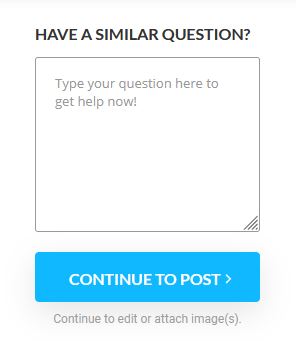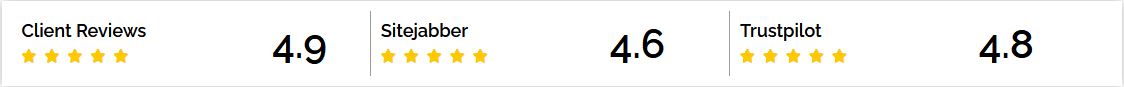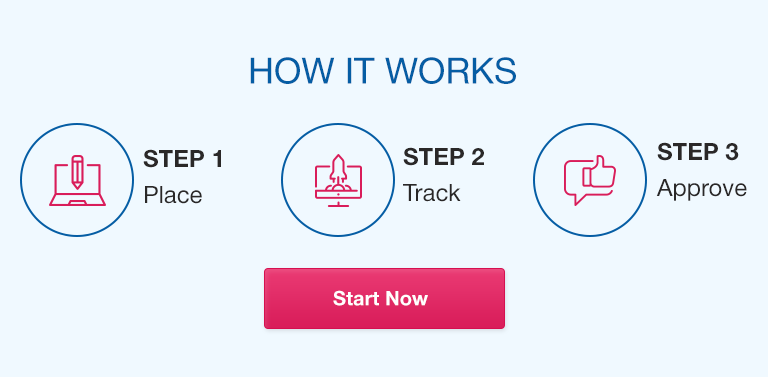Are you struggling with quadratic equations in MyMathLab? If so, you’re not alone. Fortunately, MyMathLab’s step-by-step solver feature can help you solve these tricky problems and gain a solid understanding of quadratic equations.
In this guide, we will explore how to use the step-by-step solver effectively with tips and tricks to avoid common mistakes.
Understanding Quadratic Equations
Before diving into the step-by-step solver, it’s important to understand what quadratic equations are and how they work.
In this section, we will cover the basics of quadratic equations, including:
What is a quadratic equation?
A quadratic equation is an equation of the form ax^2 + bx + c = 0, where a, b, and c are constants. The goal is to solve for x.
Standard form of a quadratic equation
The standard form of a quadratic equation is ax^2 + bx + c = 0, where a, b, and c are constants.
Solving quadratic equations by factoring
One method of solving quadratic equations is by factoring. This involves finding a pair of numbers that multiply to give you the constant term (c) and add to give you the coefficient of x (b).
Solving quadratic equations by completing the square
Completing the square involves adding a constant to both sides of the equation so that the left side is a perfect square trinomial and can easily be factored. This method is commonly used when the coefficient of x^2 (a) is not equal to 1.
Solving quadratic equations using the quadratic formula
The quadratic formula is another method of solving quadratic equations. It involves plugging the coefficients of the quadratic equation into the formula: x = (-b ± sqrt(b^2 – 4ac)) / 2a.
Graphing quadratic equations
Graphing quadratic equations can help you visually understand the solutions to the equation and identify important features such as the vertex and axis of symmetry.
Overview of MyMathLab’s Step-by-Step Solver
MyMathLab’s step-by-step solver is a powerful tool that can help you solve quadratic equations with ease.
In this section, we will explore all the features of the step-by-step solver, including:
Accessing the step-by-step solver
The step-by-step solver is accessible through MyMathLab’s equation editor. Simply click on the equation editor and choose the option to “solve step-by-step.”
Entering a quadratic equation
To use the step-by-step solver, you must first enter the quadratic equation you want to solve. You can enter the equation using MyMathLab’s equation editor or by typing it out.
Choosing the method of solution
Once you have entered the equation, you can choose the method you want to use to solve it. MyMathLab’s step-by-step solver offers several methods, including factoring, completing the square, and using the quadratic formula.
Understanding the solution steps
After you have chosen a method of solution, MyMathLab’s step-by-step solver will guide you through each step of the process, showing you how to solve the equation.
Getting feedback on incorrect steps
If you make a mistake during the solution process, MyMathLab’s step-by-step solver will provide feedback and guidance to help you correct the mistake.
Saving and printing the solution steps
Once you have solved the equation using the step-by-step solver, you can save or print the solution steps for later review.
Tips and Tricks for Using the Step-by-Step Solver Effectively
While the step-by-step solver is a great tool, there are some best practices you should follow to get the most out of it.
In this section, we will share tips and tricks for using the step-by-step solver effectively, including:
Checking your answer using different methods
Just because you were able to solve the equation using one method doesn’t mean that it’s the only correct method. Try solving the same equation using a different method to confirm that you have arrived at the correct answer.
Understanding alternative methods of solving quadratic equations
While MyMathLab’s step-by-step solver offers several methods of solving quadratic equations, there are additional methods beyond what is offered. Familiarize yourself with these alternative methods so that you can choose the best strategy for each equation.
Using the step-by-step solver to check your work
If you have already solved a quadratic equation manually, you can use MyMathLab’s step-by-step solver to check your work and confirm that you have arrived at the correct solution.
Avoiding common mistakes
Even with the step-by-step solver, it’s easy to make mistakes when solving quadratic equations.
In this section, we will cover common mistakes to avoid, including:
1. Misunderstanding the problem
Make sure you fully understand the problem before starting to solve it. This means identifying what variables you are solving for and any other constraints or conditions given in the problem.
2. Forgetting to check your answer
Always check your answer to confirm that it meets any given constraints and is a valid solution to the equation.
3. Misusing the formulas
Make sure you are using the quadratic formula and other formulas correctly and plugging in the correct coefficients into the formula.
4. Failing to simplify
Always simplify the equation before solving it to avoid making mistakes during the solution process.
5. Losing track of negative signs
Negative signs can be easy to lose track of when solving quadratic equations. Pay close attention to negative signs during the solution process.
FAQ
Q. Can I use MyMathLab’s step-by-step solver on other types of equations?
No, MyMathLab’s step-by-step solver is designed specifically for solving quadratic equations.
Q. Do I have to show my work in MyMathLab?
It depends on the requirements set by your professor or instructor. Many assignments on MyMathLab do require you to show your work.
Q. What should I do if I get stuck on a step in the solution process?
If you are stuck on a step, try checking your work and reviewing the fundamental concepts behind the method of solution you are using. You can also seek help from a tutor or instructor.
Q. Can I use the step-by-step solver for homework submission?
Again, it depends on your professor or instructor’s requirements. Some assignments on MyMathLab allow the use of the step-by-step solver for submission, while others may require manual solutions.
Q. How can I access MyMathLab’s step-by-step solver?
The step-by-step solver is accessible through MyMathLab’s equation editor. Simply click on the equation editor and choose the option to “solve step-by-step.”
Conclusion
In this guide, we have explored how to use MyMathLab’s step-by-step solver effectively to solve quadratic equations. By understanding the basics of quadratic equations, the features of the step-by-step solver, and best practices for using it, you can become a quadratic equation solving pro in no time. Don’t forget to check your work, avoid common mistakes, and seek help if needed. With practice, you’ll be solving quadratic equations with ease.