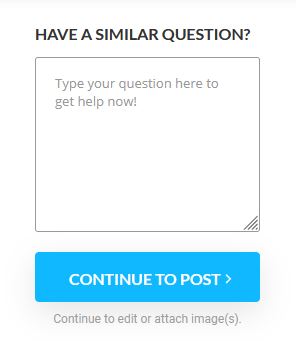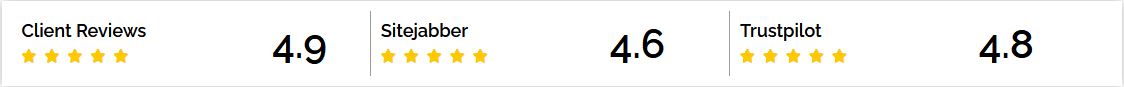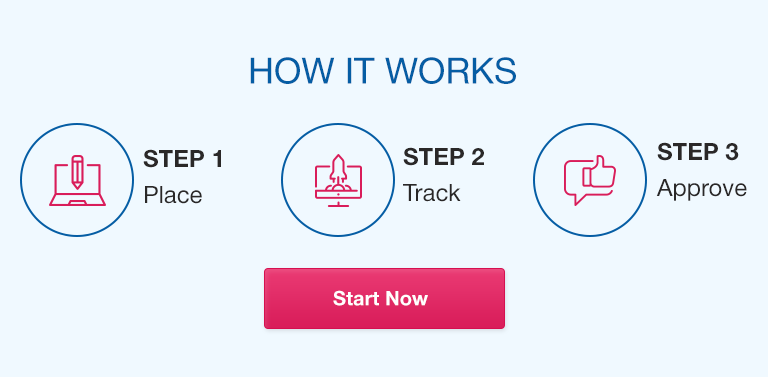Mathematics has always been a challenging subject for many students, and it can be frustrating to get stuck on a problem for hours without making any progress. Fortunately, there’s a tool that can help make students’ lives easier: MyMathLab. This powerful course management system provides students with a wide range of features and tools that can help them complete homework assignments, study efficiently, and succeed in their math courses.
However, using MyMathLab effectively can be overwhelming at first. That’s why our team of experts has put together this comprehensive guide to help you get started and make the most out of MyMathLab.
What is MyMathLab?
MyMathLab is a course management system developed by Pearson Education that provides students with a platform to manage and complete their math coursework. The system offers a wide range of features, including homework assignments, quizzes, tests, and study aids.
It also includes an interactive e-book with examples, guided solutions, and multimedia learning aids. MyMathLab works with MyLab Math, Stat, and Analytics, as well as other tools from Pearson.
Features of MyMathLab:
- Customizable study plans based on assessment results
- Graphing and calculator tools to help with problem-solving
- Immediate feedback when answering questions
- Video lectures, interactive examples, and guided solutions
- Learning aids such as flashcards, quizzes, and practice exercises
Getting Started with MyMathLab
Before you can start using MyMathLab, you need to set up an account and become familiar with the system’s interface.
Here are some basic steps to get started:
Setting Up a MyMathLab Account
To create an account, you’ll need a registration code, which can be purchased at your school’s bookstore or online. Once you have a code, follow these steps:
- Go to www.pearsonmylabandmastering.com and click “Student.”
- Click “Register.”
- Enter your registration code and click “Continue.”
- Follow the prompts to create your account and enroll in your course.
Getting Familiar with the MyMathLab Interface
Once you’re logged in, take some time to explore the MyMathLab interface.
Here are some of the key things to look for:
– Your course dashboard, which should display your assignments, quizzes, and upcoming due dates.
– The e-book, which you can use to read up on new concepts and review material.
– The homework page, which will show your current assignments and provide access to the homework questions.
– The calculator, graphing tool, and formula sheet, which can be helpful for solving homework problems.
Accessing Course Materials
MyMathLab provides a variety of course materials, including e-books, videos, and practice exercises. To access these materials, follow these steps:
- Log in to your MyMathLab account.
- Click on your course dashboard.
- Find the materials you want to access, like videos or e-books.
- Click the link or icon to open the materials.
Using MyMathLab to Complete Your Homework
One of the most valuable features of MyMathLab is its homework assignments.
Here are some tips for using MyMathLab to complete your homework:
Finding and Accessing Assignments
To find your assignments, go to the MyMathLab homework page. You should see a list of current assignments and due dates. To access a specific assignment, click on it.
Navigating Through Homework Questions
MyMathLab provides you with multiple attempts to answer each question on your homework assignments. Take advantage of this by working through the problems slowly and carefully. Use the system’s tools to help you, like the calculator, graphing tool, and formula sheet.
Using MyMathLab Tools to Help with Problem Solving
The MyMathLab system offers several tools that can help you solve your homework problems more efficiently. Here are a few of the most useful tools:
– The calculator, which you can use to perform basic math operations. You can find the calculator by clicking on the calculator icon in MyMathLab.
– The graphing tool, which you can use to create graphs of equations. The graphing tool can be found on the homework page.
– The formula sheet, which contains useful formulas and equations. You can access the formula sheet by clicking on the formula sheet icon on the homework page.
MyMathLab Study Plans and Study Aids
MyMathLab offers several tools to help you study and prepare for exams.
Here are some of the most useful features:
Creating a Personalized Study Plan with MyMathLab
One of MyMathLab’s most powerful features is the ability to create personalized study plans based on your performance on assessments. Here’s how to use this feature:
- Take an assessment to identify your strengths and weaknesses.
- MyMathLab will analyze your results and recommend specific topics for you to focus on.
- You can create a study plan based on these recommendations.
Utilizing the Study Aids MyMathLab Offers
MyMathLab provides several study aids, like video lectures, flashcards, and quizzes. Here are some of the most useful resources:
– Video lectures, which provide in-depth explanations of key concepts and examples.
– Flashcards, which can help you practice vocabulary and recall key information.
– Quizzes and practice exercises, which can help you solidify your understanding of concepts and improve your problem-solving skills.
Tips and Tricks for MyMathLab Success
Now that you know how to use MyMathLab’s features, here are some tips to help you become even more successful:
- Check MyMathLab regularly to make sure you are up-to-date with your assignments and due dates.
- Use the system’s tools to help you solve problems more efficiently.
- Don’t hesitate to ask your instructor or support team for help if you are struggling.
Finding Help with MyMathLab
If you are having trouble with a MyMathLab assignment or need help with a specific concept, there are several resources available to you:
Getting Help from MyMathLab’s Support Team
MyMathLab has a support team available to answer questions and provide technical assistance. You can contact the team through their website or through the MyMathLab interface.
Reaching Out to your Instructor for Assistance
Your instructor is also a valuable resource for support and assistance. Don’t hesitate to reach out to your instructor if you have questions or need extra help with a specific concept.
Resources and Tools Available Online for MyMathLab Help
There are many online resources available to help you with MyMathLab. Here are a few to get you started:
– Pearson Education’s website, which contains a wealth of resources and tutorials for MyMathLab users.
– Online tutoring websites like myMathlabhomework.com, where students can ask questions about MyMathLab.
– YouTube, which contains many video tutorials and walkthroughs of MyMathLab’s features.
Conclusion
Using MyMathLab can be a powerful tool to help you succeed in your math courses. With its range of features and study aids, you can stay on track with your coursework, complete assignments efficiently, and prepare for exams with confidence. Be sure to take advantage of all the resources available to you, and reach out for help if you need it. With practice and dedication, you can master MyMathLab and excel in your math studies.
FAQs
Q. What exactly is MyMathLab?
MyMathLab is an online course management system developed by Pearson Education that provides math students with a platform to manage and complete their coursework.
Q. Is using MyMathLab required for my math course, or is it optional?
This will depend on your instructor and course requirements. Check with your instructor to determine whether MyMathLab is required for your course.
Q. What are some of the features of MyMathLab that I should be aware of?
MyMathLab offers many features that can help you complete homework assignments, study efficiently, and prepare for exams, including a customizable study plan, calculator and graphing tools, and video lectures.
Q. How much does MyMathLab cost, and how can I access it?
The cost of MyMathLab will depend on your school and course requirements. You can access MyMathLab with a registration code, which can be purchased at your school’s bookstore or online.
Q. What should I do if I am having trouble with a MyMathLab assignment?
If you are having trouble with a MyMathLab assignment, don’t hesitate to reach out for help. You can contact myMathlabhomework.com support team, for assistance.
Q. Can I share my MyMathLab account with a friend or classmate?
No, MyMathLab accounts are meant for individual users and should not be shared with others.
Q. How often are new assignments added to MyMathLab?
This will depend on your course and instructor. Check your course dashboard regularly for updates and new assignments.
Q. Are there any other online resources I can use to supplement my MyMathLab studies?
Yes, there are many resources available online to help you with your MyMathLab studies. Check Pearson Education’s website, online forums, and YouTube for tutorials and tips on using MyMathLab effectively.