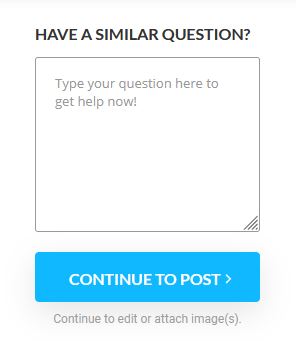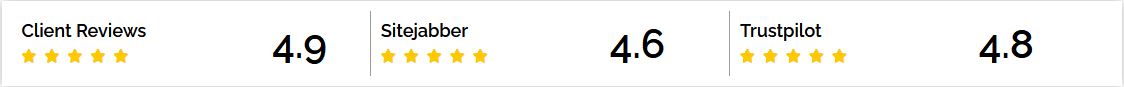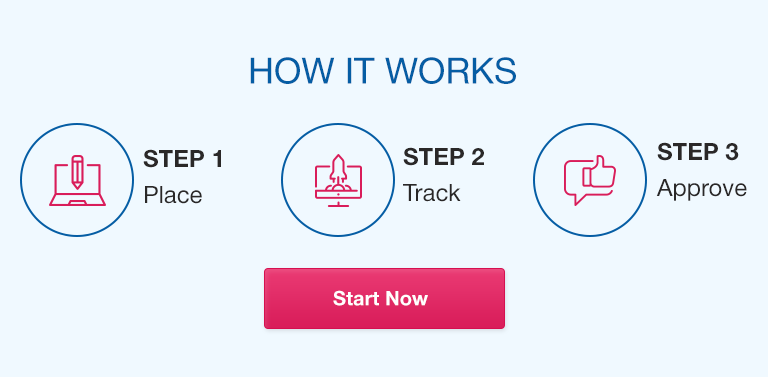Math can be challenging, especially when it comes to calculus. Many students struggle with the subject, making it crucial to have access to valuable resources that can help them master the material. That’s where MyMathLab comes in. This platform offers various calculus resources that can aid students in their studies. However, not all users know how to effectively utilize these tools.
This guide aims to provide a comprehensive walkthrough of how to access and use MyMathLab’s calculus resources effectively.
Familiarizing Yourself with MyMathLab
Before we explore the different calculus resources available on MyMathLab, it’s essential to know how to navigate the platform.
Here are some steps to follow:
Navigating the MyMathLab interface
– Visit the MyMathLab homepage and log in using your credentials.
– Familiarize yourself with the various tabs, assignments, and tools available on the dashboard.
Accessing calculus resources
– From the dashboard, locate the ‘Calculus‘ tab, which is usually located under the ‘Courses’ section.
– Once you click on the ‘Calculus’ tab, you will see a variety of calculus resources.
Understanding the different types of calculus resources available on MyMathLab
– Videos: This resource provides visual explanations and step-by-step solutions to calculus problems.
– eBook: This resource offers an in-depth explanation of calculus concepts.
– Practice exercises: This resource offers interactive calculus exercises where learners can practice what they’ve learned.
– Calculus tools: This resource provides students with tools to execute calculations and graphing.
Using MyMathLab’s Calculus Tools
Once you have familiarized yourself with the MyMathLab interface and the various calculus resources available, it’s time to dive deeper into the calculus tools:
Overview of MyMathLab’s calculus tools
– MyMathLab offers two essential calculus tools: a calculator and a graphing tool.
– These tools can aid in calculus computations and graphing.
How to use the calculator on MyMathLab
– Navigate to the ‘Tools’ tab and select the ‘Calculator’ option.
– Input the math equation you need to solve, and the calculator will display the solution.
How to use the graphing tool on MyMathLab
– Navigate to the ‘Tools’ tab and select the ‘Graphing’ option.
– Input the math equation you need to graph, and the tool will illustrate the function.
MyMathLab’s Pre-Built Calculus Questions
Another valuable resource available on MyMathLab is the pre-built calculus questions. These questions are designed to evaluate students’ calculus proficiency.
Here’s what you need to know:
Overview of MyMathLab’s pre-built calculus questions
– These questions are available under the ‘Assignments’ section.
– They are designed to cover different calculus concepts, including limits, derivatives, and integrals.
– They are created by experts in the field of mathematics and continually updated to reflect the latest curriculum.
How to access calculus questions on MyMathLab
– From the dashboard, locate the ‘Assignments’ tab.
– Select the calculus assignment you wish to complete, and it will bring you to the assignment page.
How to answer calculus questions on MyMathLab
– Read the problem carefully and understand the calculus concept being tested.
– Utilize the calculator and graphing tool if needed.
– Input your answer into the provided space and click ‘Submit.’
Making the Most of MyMathLab’s Calculus Resources
To effectively utilize MyMathLab’s calculus resources, follow these tips:
Strategies for using MyMathLab’s calculus resources effectively
– Attend lectures and read the eBook to solidify your understanding of calculus concepts.
– Practice regularly. Utilize the calculator, graphing tool, and practice exercises.
– Collaborate with peers and utilize any online forums or discussion boards available to you.
How to utilize the resources to improve your calculus skills
– Track your progress using the gradebook.
– Utilize the ‘Study Plan’ option to work on weak areas.
– Review incorrect pre-built calculus question answers to identify areas for improvement.
How to track your progress with MyMathLab’s resources
– Log into MyMathLab and navigate to the gradebook option.
– Here, you will see a comprehensive breakdown of your grades and progress.
Conclusion
The MyMathLab calculus resources can be an invaluable aid to any calculus learner. By following the above steps, you can effectively utilize these resources to improve your calculus comprehension and skills.
FAQs
Q. How do I sign up for an account on MyMathLab?
To sign up for MyMathLab, contact your school or instructor to obtain an access code.
Q. How much does it cost to use MyMathLab’s calculus resources?
The cost is dependent on your institution.
Q. Can I access MyMathLab’s calculus resources on my phone or tablet?
Yes, MyMathLab has a mobile app that can be installed on your phone or tablet.
Q. Are there any limitations to the calculator and graphing tool on MyMathLab?
The calculator can only perform calculations involving basic arithmetic, trigonometry, logarithms, and exponents. The graphing tool can only graph simple functions.
Q. How frequently are the pre-built calculus questions on MyMathLab updated?
The questions are updated frequently to reflect the latest curriculum.