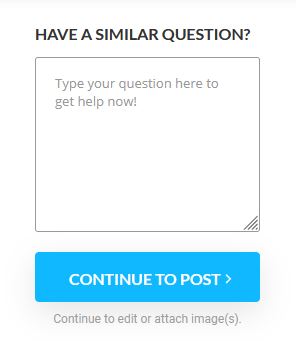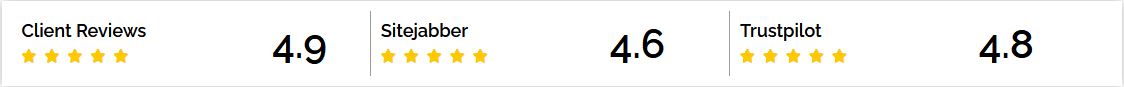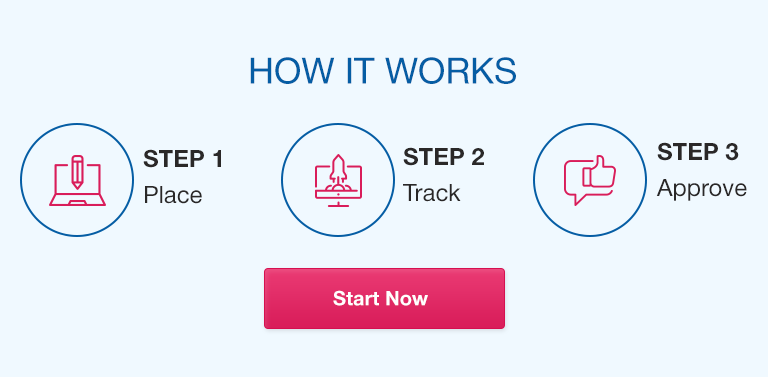Are you struggling to navigate MyMathLab and complete assignments effectively? MyMathLab can be a powerful tool for math students, but it takes practice and strategy to master.
In this article, we will provide you with the top MyMathLab tips and strategies to help you excel in your math courses. From getting started with MyMathLab to troubleshooting common issues, we will cover everything you need to know to succeed.
Understanding MyMathLab
MyMathLab is an online learning platform designed to help students learn and practice math.
Here are some key features and benefits of MyMathLab:
- Adaptive learning:
MyMathLab uses AI-based algorithms to personalize the learning experience based on the strengths and weaknesses of each student.
MyMathLab provides a range of interactive tools, such as graphing, equation editors, and multimedia resources, to enhance the learning experience.
- Feedback and assessment:
MyMathLab provides instant feedback on each assignment, helping students identify mistakes and improve their performance.
- Accessibility:
MyMathLab can be accessed from any device with an internet connection, and is designed to meet accessibility standards.
To access MyMathLab, you will need to enroll in a course that uses the platform. The process for enrolling in a course or entering an access code will vary depending on your institution, and you should consult your instructor for specific instructions.
Getting Started with MyMathLab
To get started with MyMathLab, you will need to create a MyMathLab account and enroll in a course.
Here are the steps you should take:
- Visit the MyMathLab website and click “Create an Account.
- Follow the prompts to enter your personal information and create a username and password.
- Once you have created an account, you will need to enter an access code or enroll in a course. Your instructor will provide you with this information.
- After enrolling in a course, you can access MyMathLab by logging in to your account and navigating to your course.
It’s important to familiarize yourself with the MyMathLab interface and the different sections and tools available. Take some time to explore the platform and practice using the features and tools to get comfortable with the interface.
Effective Study Strategies for MyMathLab
To succeed in MyMathLab, you need to approach the platform strategically.
Here are some effective study strategies:
Setting Goals and Creating a Study Plan:
Set specific goals for what you want to accomplish in each study session. Create a study plan that outlines how you will reach those goals. Break down larger goals into smaller, more manageable tasks to make progress.
Managing Your Time Effectively:
Manage your time effectively by making a schedule and sticking to it. Prioritize your tasks based on deadlines, importance, and difficulty, and complete the most challenging tasks when you are most alert and focused.
Utilizing MyMathLab Resources and Materials:
MyMathLab provides a range of resources and materials that can help you learn and practice math. Make use of these tools, such as videos, practice exercises, and quizzes, to improve your understanding of course material.
Tips for Taking Notes and Organizing Course Content:
Taking notes can help you stay focused and retain information. Organize your notes by topic and date, and review them regularly to reinforce your understanding of course concepts.
Completing Assignments on MyMathLab
Assignments on MyMathLab can be complex, so it’s important to approach them with care.
Here are some tips for completing MyMathLab assignments:
Understanding the Assignment Types in MyMathLab:
There are several types of assignments in MyMathLab, including quizzes, homework assignments, and exams. Make sure you understand the expectations for each assignment, and read the instructions carefully before completing them.
Tips for Approaching Different Types of Assignments:
Different types of assignments require different approaches. For example, for homework assignments, start early and work on small sections at a time. For quizzes and exams, practice with sample questions and take practice quizzes to build your skills.
Using the Equation Editor and Graphing Tools Effectively:
The equation editor and graphing tools in MyMathLab can be powerful resources for completing assignments. Take the time to practice using these features so you can use them effectively when working on assignments.
Submitting Assignments and Checking Your Progress:
When submitting assignments, make sure you follow the instructions carefully and submit your work on time. Check your progress regularly to ensure you are on track to meet your goals.
Mastering MyMathLab Tests and Quizzes
Tests and quizzes can be challenging, but with the right strategies, you can improve your performance.
Here are some tips for mastering MyMathLab tests and quizzes:
Preparing for Tests and Quizzes in MyMathLab:
The key to success on tests and quizzes is preparation. Review your course materials regularly, and create study guides or flashcards to help you prepare.
Strategies for Studying and Reviewing Course Material:
Develop study strategies that work for you, such as reading a chapter several times, creating flowcharts to illustrate concepts, or engaging in group discussions.
Taking Advantage of Practice Quizzes and Sample Tests:
Practice quizzes and sample tests provide opportunities to practice your skills and build your confidence. Take advantage of these resources to prepare effectively for tests and quizzes.
Handling Timed Tests and Managing Test Anxiety:
Timed tests and quizzes can be stressful, but there are strategies you can use to manage test anxiety. Practice relaxation techniques, such as deep breathing or visualization, and develop a positive mindset to approach tests with confidence.
Getting Help and Support in MyMathLab
If you need help or support in MyMathLab, there are several resources available to you:
Accessing Instructor Support and Resources:
Your instructor is an important resource for help and support. Make use of office hours, email, or online discussion forums to reach out for help if you need it.
Using the MyMathLab Help Features and Tutorials:
MyMathLab provides a range of help features and tutorials, such as video tutorials, help documents, and live chat support. Take advantage of these resources if you need help understanding a concept or using a feature.
Participating in Online Discussions and Forums:
Participating in online discussion forums can be a great way to connect with fellow students and get help and support. Make use of these resources to ask questions, share ideas, and collaborate with others.
Seeking Additional Help Through Tutoring Services:
If you need additional help, consider seeking tutoring services. Many institutions offer tutoring services for math students, either online or in-person.
Troubleshooting Common Issues in MyMathLab
Despite its effectiveness, MyMathLab can have technical issues at times.
Here are some common issues you may face and their solutions:
Common Technical Issues and Their Solutions:
Some common technical issues include browser compatibility problems, connectivity issues, and slow loading times. Try clearing your cache or updating your browser to solve these issues.
Tips for Dealing with Browser Compatibility Problems:
If you are experiencing browser compatibility problems, try using a different browser or clearing your cache.
Resolving Connectivity Issues:
If you are experiencing connectivity issues, make sure your internet connection is stable. Try restarting your router or contacting your service provider for assistance.
Contacting MyMathLab Support for Assistance:
If you still require assistance, you can contact MyMathLab support for help. They can assist you with technical issues or provide advice on using the platform more effectively.
Staying Motivated and Engaged in MyMathLab
Staying motivated and engaged in MyMathLab is key to your success.
Here are some tips to help you stay motivated:
Tips for Staying Motivated Throughout the Course:
Set realistic goals, reward yourself for progress made, and maintain a positive attitude. Break large tasks into smaller, more manageable ones to keep momentum.
Engaging with the Course Content and Materials:
Engage with the course content and materials by practicing regularly, staying focused, and remaining actively engaged in discussions with peers.
Collaborating with Classmates for Support and Accountability:
Collaborate with your classmates to provide one another with support, feedback, and accountability.
Celebrating Milestones and Achievements:
Celebrate your milestones and achievements to stay motivated and focused.
Conclusion
We hope this article has provided you with useful tips and strategies to help you succeed in MyMathLab. From getting started with the platform to troubleshooting common issues, these strategies can help you navigate the platform more effectively and achieve your goals. Remember, practice and persistence are key to success in math. With these tips and strategies, you can excel in your math courses and achieve great results.
FAQs (Frequently Asked Questions)
Q. How much does MyMathLab cost?
The cost of MyMathLab can vary depending on your institution and program. Consult your instructor or institution for specific pricing information.
Q. Can I access MyMathLab on a mobile device?
Yes, MyMathLab can be accessed from any device with an internet connection.
Q. Can I use MyMathLab without an internet connection?
No, MyMathLab requires an internet connection to function.
Q. How long do I have access to MyMathLab?
Access to MyMathLab varies depending on your institution and program. Your instructor or institution can provide you with more information on access periods.
Q. Can I transfer my progress from one MyMathLab course to another?
It depends on your institution’s policies. Consult your institution for more information.
Q. What should I do if I encounter a technical issue in MyMathLab?
Try troubleshooting the issue yourself first. If that fails, contact MyMathLab support or your institution’s IT department for assistance.
Q. How can I improve my understanding of math concepts through MyMathLab?
Engage with the course content and materials regularly, practice with sample questions and quizzes, and seek additional assistance if needed.
Q. Are there any study resources available specifically for MyMathLab?
Yes, MyMathLab provides a range of resources and tutorials to help students learn and practice math on the platform.
Q. Can I retake a test or quiz in MyMathLab?
It depends on the policies of your institution and instructor. Consult them for more information.
Q. How can I track my progress and grades in MyMathLab?
MyMathLab provides instant feedback on assignments, and grades are typically viewable through the platform. Consult your instructor or institution for specific information on tracking progress and grades.